UP TO THE MINUTE
Zach Coats and Delton Rhodes - Metal Quoting Tools That Work - PODCAST TRANSCRIPT
June 3, 2025 at 6:15 p.m.Editor's note: The following is the transcript of a live interview with Central States’ General Manager of Sales Operations, Zach Coats, and Central States’ Account Manager Delton Rhodes. You can read the interview below or listen to the podcast.
Intro: Welcome to MetalCast, the podcast where we're turning up the heat on all things metal roofing. On this show, we'll explore the world of metal roofing from its durability to design, expert insights and more. Join us as we bang out the details on the toughest roofs in the game. Get ready to unleash the power of metal roofing.
Hello, everyone. My name is Megan Ellsworth, here at metalcoffeeshop.com and you are listening to a MetalCast. I am really excited to be chatting today with some experts from Central States Manufacturing, Zach and Delton and we're going to be talking about metal coating and the software that you can use to do that through Central State. So I'm really excited to learn a lot about what you all have to offer today. So hello, gentlemen. How are you?
Delton Rhodes: Pretty good.
Zach Coats: Good, good. Thank you. Thanks for having us.
Megan Ellsworth: Absolutely. I'm excited to chat. Zach, can we start with you? Put you in the hot seat. And can you introduce yourself and your role at Central States?
Zach Coats: Sure, yeah. My name is Zach Coats. So I've been with the company, with Central States Manufacturing, for almost six years now. My role is general manager of sales operations for our Central States Building Works Division.
Megan Ellsworth: Okay, amazing. Delton, who the heck are you?
Delton Rhodes: Delton. I've been with the company almost five years now. Officially, my official title is an account manager. I bounce around a little bit, though. I actually helped test a little bit on this stuff before we rolled the new Central Link out, but yeah.
Megan Ellsworth: Amazing, amazing. Okay, so we're going to talk today about your platform quoting tool, Central Link. Zach, let's just set the base level. What is Central Link and how is it changing how metal building professionals quote and order their materials?
Zach Coats: Yeah, so Central Link is very robust. Central Link is a customer portal where our various customer types can do pretty much anything in. It's a repository for quotes, for orders. There's order quote tracking, there's communication directly with a sales representative that's tied to their account. They can quote pre-engineered and self-storage metal buildings in Central Link. You can track order statuses, trucks, you can manage pricing to your customers, depending on how many layers removed you are from that end user. It's very robust. I believe it's an industry-leading software where customers of all types can go in and manage their business fully.
Megan Ellsworth: Yeah, that's really exciting. When did you all launch Central Link? Did you mention that?
Zach Coats: No, I didn't. So the original Central Link launch date, I don't have off the top of my head. I know this most recent, what would you call it, Delton? Our V3? Our most recent update?
Delton Rhodes: Yeah. Yeah, I would say V3 because we had in the middle was a V2 where some customers we kind of put out there to test, see what you think. But the official one we call version three and the official was January I think second of this year.
Megan Ellsworth: Oh, okay. Cool. Awesome. So this is kind of new, that a lot of your customers get to play with this new version. That's awesome. So can you share how the tools like the PEMB and self-storage quoting options are helping your contractors work more efficiently?
Zach Coats: Yes. Yeah, so the Building Design Suite is a tool in Central Link that once set up as a customer, once set up with the Central Link account, permissions are granted to that user, which is a very seamless process. Once they have everything set up, they can go in and quote pre-engineered metal buildings up to certain parameters.
And then for self-storage, same thing. The self-storage side of the industry has been a growing industry over the last probably two decades. A very good return on investment for end users. So there's multi-level there, there's contractors, there's brokers, there's distributors and developers that service end users with those building packages. And what we offer them at Central States Building Works is we offer them the ability to self-service in Central Link where they can actually quote, design and get a price output for both pre-engineered and self-storage buildings so they can manage their business, they can price appropriately to their customer type that they're in contact with.
Megan Ellsworth: That's huge. That's really huge. Having it all at your fingertips just on your own device, that situation, that's so massive for a customer like that. What would you say the impact has been or what kind of impact does the 3D Building Designer have on project planning and communication?
Zach Coats: So the 3D Building Designer, it's through the metal central portion of our website. So it's available to any and all customers that want to go into our Central States website and be able to visualize a pre-engineered metal building up to the certain parameters. They can initiate a quote request and a sales representative will reach out to them with a follow-up as far as design and some technical questions. And then from there, a quote is initiated internally and then returned back to the customer and then we can begin conversations on trying to close the sale and service them with that building.
Megan Ellsworth: That is huge. It's also, I mean just for your customers, it's so fun to be able to have a 3D design aspect to your website and be able to play with your materials and all that stuff just in that virtual world. That's huge. And for them to be able to offer that to their customers as well is pretty [inaudible 00:06:04].
Zach Coats: And that's a big thing. That's a big part of the initiative, is the contractor builder network is able to run that 3D design. Although they don't get a price output, the visual is going to help drive the sale. The visual is going to help drive the sale with the end user, being able to provide them that animation. The background setting that they may currently be in, whether it be a field in the middle of Kansas or the mountains in Colorado, you can go in and you can get that visual of what that looks like and then being able to go into the tool and see what the interior of the building looks like. Hey, will my piece of machinery fit in here? Scale everything based off what's going to go into the building. It's a good tool to have.
Megan Ellsworth: Yeah, that's great. And scale, like you mentioned, that's nice to be able to play around with as well. In terms of quoting and pricing out materials and jobs, that's huge. So you have a tool called Quick Add and Item Wizard and the Building Package Wizard. Those are all tools within Central Link and they're built to simplify the quoting process. Can you give us an example of how they make a difference on the job for your customers?
Zach Coats: Delton, you want to take this one?
Delton Rhodes: Yeah, I think that's where I will hop in, the Building Package. The Building Package, we'll start there. The Building Package Wizard is, we offer a, I think it's a little over eight nine of just set up, 20 by 24 by 10, that kind of thing of Century States bolt-up buildings. They're very easy to assemble. You pick the kind you want, you can pick different colors and just mess with how you would want the building. And then it spits out the quote, kind of like what Zach was talking about a minute ago, here's your number. And so it's very simple to use. You design it how you want.
And then as far as when you get into the Item Wizard and Quick Add, that's when you're building actually your quote from scratch. And it can be anywhere from the Item Wizard is really useful for a lot of times maybe a customer, maybe your customer comes to you and says, "Hey, I want this panel." And then you're trying to figure out a trim that fits it and let's say you don't know specifically what that is or the dimensions, so forth and so on. You can click on the panel you want and it'll give your selection trims and it tells what's recommended, what fits that.
And like I said, you can click on it, there's a little image icon pops up. Hey, this is what it looks like. I would say, "You know what? I don't want that or I do. That's going to work." That's where I would say it's super useful as far as the Item Wizard goes, is maybe you think you want this piece and you're like, okay, well actually that's not going to work. Or maybe you find a better recommendation in there. That's where I think it's really useful.
And then the Quick Add is, you know what, I know exactly what I want. I don't have to go through these steps, these two or three clicks. I just type in my part code. Here you go. And you can fly.
Zach Coats: That's a good ad for the new customer. Like you say, Delton, being able to visualize that and see what it looks like for someone that maybe had been working with another manufacturer. I've received customer feedback on that as well, so I'm sure you probably have as well.
Megan Ellsworth: Yeah. Yeah. And going back to that, Zach, how are your contractors using the roofing and siding visualizer to bring these ideas, their customers' ideas to life?
Zach Coats: It's very straightforward in the sense that you can actually upload a photo of the end user's facility, whether it be a commercial warehouse or residential. And there's a trend here. With 3D Building Designer, it's being able to get that visual in front of the end user that makes it a lot more appealing.
It's sometimes intimidating. While it be a commodity industry, there's safety with steel buildings and metal panels and all of that stuff. So going up to a brick and mortar, it's just like anything else. Being able to log on and order something quickly or get that visual, that's the direction that we're moving in with these tools and being able to provide that to the contractor, that real time, they can provide that to their end user. It is a good offering. It is an offering that we've seen help drive sales both on the building side and on the component side.
Megan Ellsworth: That's amazing because in this day and age, attention spans, famously not so long anymore. And I think being able to show your customers what hopefully the end result will look like is huge for contractors. And so working with a manufacturer that can provide them that without a bunch of extra added steps, like going into a third-party app or whatever and it's all in-house in their manufacturer website, that's awesome. That's a real asset.
So Delton, you have export options, ERP integration, personalized quote grids. How is Central Link built to support the ways contractors actually work day-to-day?
Delton Rhodes: Yeah, so the export options, there's a multitude. You can either do your, as far as you could, let's say, because you can also with our contracts with our customers, they can, as Zach mentioned earlier, they can have their customers on the system. So maybe you want to show the quote and you just want it to show from you to them. You don't even want to show that you're selling to them. So you can do a multitude of, you can export where it shows that way, whether it be invoices, quote or order verifications. You can export all of your quotes and orders. Maybe because you want to see them all there, but you love to track them on your own Excel file or something like that. You can export all to there.
ERP integration. What's nice about our new system is depending on what you like to do, maybe you have your own quote in order entry, it's flexible that whether our system's already designed to connect with yours. So that's easy to bolt on. It's already designed that way. Or if it's not we, because the system is so flexible, we can make it to work that way. It's something we can continue to improve, evolve and like I said, kind of fit the customer's needs depending on what they do.
Let's see. What was your other one? Oh, quote grids. Yeah, the quote grids. So you have your main dashboards. You pull up your home screen, it shows your estimated delivery date, shows your PO, shows your job name, shows what site it's coming out of. Let's say you don't care what site it's coming out of, you can turn that off. I don't even want to look at it. I don't even go buy POs, I don't even fill that in. I just go buy job name. You can turn that off. Or you can add them all in.
So you can make it look however you want it to do. And it's by the click of a toggle. You just have a screen over here and you toggle whatever you want on or off, hit save in your main dashboard. So you're taking something that everybody has access to, a full view of it and then making it literally what you want to see.
Megan Ellsworth: That's fabulous. And for those out there that aren't sure what ERP stands for, can you explain that?
Delton Rhodes: So to answer your question, it was enterprise resource planning system, which just basically you filter that out to basically saying it's just your main, the way you do your day-to-day point of sale system.
Megan Ellsworth: Yep, yep. Integrates with y'all's Central Link. Amazing, amazing. So you make it easy basically for the contractors to use this day-to-day in their operations, provide it for their customers. So how does someone get started using Central Link?
Delton Rhodes: Well, first of all, the setup process is very, very simple. You just call us and say you want to be on it, you just give us the details, like your email, your phone number and we set it all for you in the system. You don't do anything. And then we just send you a link and you set up your password. So it couldn't be more easy for you, other than all you've got to do is tell us your email, your phone number, who you are with the company. So we can decide and we can go back and forth with you as far as I want to see this, I want to see this, I want to see that. We set it all up. You set up your password. So getting onto it is very easy.
What I would say the best way for contractors to start, the most useful tool, what I have found is when someone is first introduced to Central Link, they really like to use it to track their orders because your orders and your quotes are in there. That's what they really like at first. A lot of times when you call someone up, say, "We have this tool, not trying to push it at you, but this is this," and you start telling them that, then you start to notice it starts a domino effect. They like that any time they want they can see when something's delivering and when did I order that or not.
And then it starts to expand to, oh, I don't have to call or email or fax. I can just enter in this quote right now and it's already going to be placed. Or I don't have to call and get a price on this because I can go to price check and get it on the spot as their customer is talking to them. So it's those types of tools that are on the fly.
There's other expanded one, like you said, these designs and being able to, those are amazing. And as you really get into the weeds of it, you love that. But it's super nice, the day-to-day stuff, when someone's standing at your counter, your table, what's this piece of trim cost? There you go. When's this delivering? There you go. Tell you what, I'll go ahead and get it ordered for you.
Zach Coats: Yeah and Delton, that's a great point that Delton makes in the sense of the great thing about Central Link is that it services all customer types. That's the big innovation that I feel like Central States as a whole, our IT department side-by-side with sales, side-by-side with operations, collectively locking arms and be saying, "How can we develop a tool that's going to service someone that buys one building a year, somebody that buys tens of millions of dollars worth of buildings a year and then someone that may not operate in that style, more of a retail space, the quick questions and answers that they can give to their customers?"
And all of the different tools, as Delton mentioned, as you get more integrated and you work with Central Link, you'll find these tools and the being able to personalize all of those things to what fits your business, it's not intimidating for anyone. It's a tool that's very welcoming no matter what volume you do, no matter your organizational structure, how many representatives you have in your space, it doesn't matter. So that's the great thing about Central Link.
Megan Ellsworth: Yeah, that's truly important, what you said, having something that works for you in your specific circumstances, not having to get an extra package, add another tech stack on or what have you. It's nice to be able to just work with your manufacturer and through their portal. And that's such ease of use. So how does a contractor get started? Who do they contact to start working with Central States and get on board with Central Link?
Delton Rhodes: For Central Link, so you would just call your, by now I'm assuming someone and you could just look at our web. If you've heard of Central States, you could look up our phone number, but we'll just assume maybe a salesperson has already talked to you or you're already buying from us. The way you would do it is either you're already buying from us or you're not. You call up the salesperson that's either contacted you or like I said, the number on the website and you say what you just said, "I want Central Link."
And again, all you do is you just, like I said, you give us the information. We need your email, we need your phone number and we just need to know what you want as far as setup. We do that and by this point, you hang up the phone or turn off your email and then check your email the next day and we'll have sent the link to you. And all you do is click on it, set up your password and from there you're good to go. Now, we would advise some training to help you out, but if you don't want to, if you want to go rogue and have at it, that's also your choice.
Megan Ellsworth: But you're there to help train and walk along the way with them.
Delton Rhodes: We have training videos that we can send. We've got even documentation that we can send you to help you, if you're more of a, you'd rather read through it than actually have to watch a video. We've got, there's certain, what is that? There's also another [inaudible 00:18:34] under our support tab we've got the frequently asked questions, another ERP, FAQ.
So basically we did that after we went live with it. We were like, what's a way that we can help customers? Because we kept getting the same ones over and over. And so a lot of the main ones, they're there too. You click on it, there's this one, you do a dropdown, there's your answer. So we've got a multitude of ways to show you, plus call up your sales representative and any time they want to schedule a meeting or do one over the phone or anything like that, we're more than happy to do that.
Megan Ellsworth: Amazing, amazing. Well, gentlemen, I have learned so much about this amazing program you all offer your customers. So thank you for sharing the info with me and to our audience. Everyone can also go to the Central States Manufacturing Directory on metalcoffeeshop.com. You can find their contact info there so you can call them and say, "Hey, I want to get started," and you can get signed up and start working with Central Link as soon as tomorrow, as soon as you listen to this episode.
Delton Rhodes: We encourage it.
Megan Ellsworth: Yes. Really appreciate your time in chatting with me. Is there anything else you all want people out there to know about Central States, Central Link and anything else you all offer?
Delton Rhodes: Other than any of your metal needs, you should come to us, I think we've covered most of the basics as far as Central Link goes. And yeah, hope to see you buying from us soon.
Zach Coats: There's a lot that Central States has to offer. It's a growing organization as far as our organizational chart, number of employees, geographic footprint, as far as our manufacturing locations. About to have 13 sites across the lower 48. So a tremendous footprint there. We have two plants opening this year. That's right. So anything from components to building packages to multi-story self-storage, residential, Central States is the place that you can come to and get that to service your business.
Megan Ellsworth: Absolutely. Everyone please to their directory on metalcoffeeshop.com. And then lastly, you can also go to their website, which is, Zach, website is?
Zach Coats: The website is centralstatesmfg.com.
Outro: Amazing. Amazing. Well, thank you so much and everyone out there listening, thank you for listening. Make sure you subscribe and ring the bell so you get notified every time we post a new episode. And I'll see you next time on MetalCast.
Ready to raise the metal roof? Subscribe to MetalCast now and stay tuned for all things metal roofing. Go to metalcoffeeshop.com to learn more. Rock on and we'll catch you on the next episode.


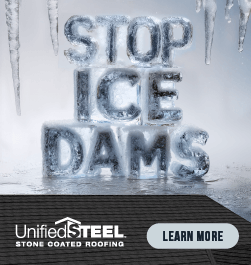

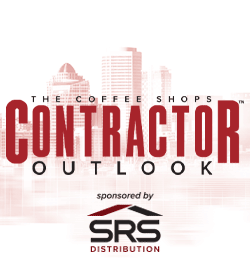
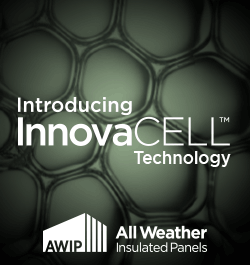

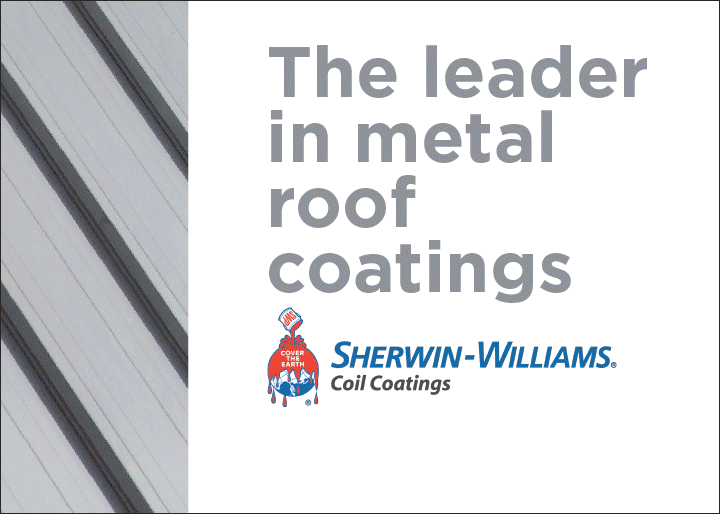








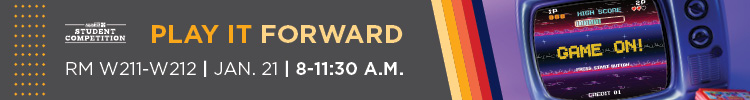




Comments
Leave a Reply
Have an account? Login to leave a comment!
Sign In